Installing PHPMyAdmin on Windows XP Pro 7
What do we have in this session 7?
-
Non root Login
|
|
The Non root Login
Next, redo for the controluser and advanced phpmyadmin features as done previously. MySQL root user must not be used to login phpmyadmin. Edit phpmyadmin config file as shown below.
|
Save the file and then reload the phpmyadmin URL on localhost. Re-login phpmyadmin with username: pma and password: pmapass.

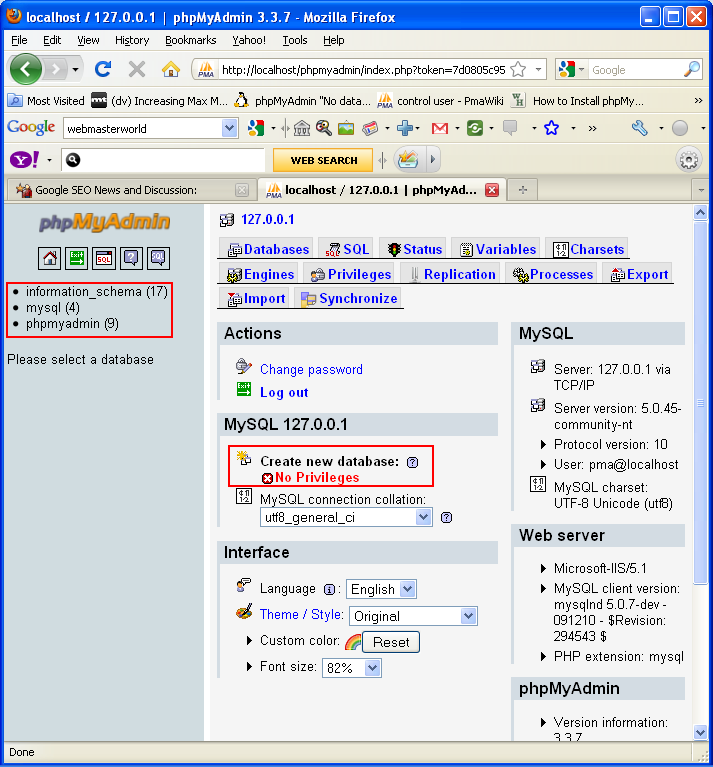
In this case, pma user (or MySQL users other than root) should be granted with appropriate privileges in order to complete its defined tasks and at the same time can preserve the security. Then the phpmyadmin can be further refined using the config file and please refer to phpmyadmin documentation for the details.

Can you see the differences?
< PHPMyAdmin 6 | Java and Opensource Friends >