Installing PHPMyAdmin on Windows XP Pro 3
What do we have in this session 3?
-
phpmyadmin Configuration Storage (MySQL)
|
|
phpmyadmin Configuration Storage (MySQL)
For a whole set of new features (bookmarks, comments, SQL-history, tracking mechanism, PDF-generation, column contents transformation, etc.) you need to create a set of special tables. Those tables can be located in your own database, or in a central database for a multi-user installation (this database would then be accessed by the controluser, so no other user should have rights to it). Please look at your ./scripts/ directory, where you should find a file called create_tables.sql.
If you are using a Windows server, the MySQL directive lower_case_table_names defaults to 1 (ON) in the Win32 version of MySQL. If needed, you can change this behavior by simply changing the directive to 0 (OFF). Just edit your my.ini file that should be located in your Windows directory and add the following line to the group [mysqld]:
|
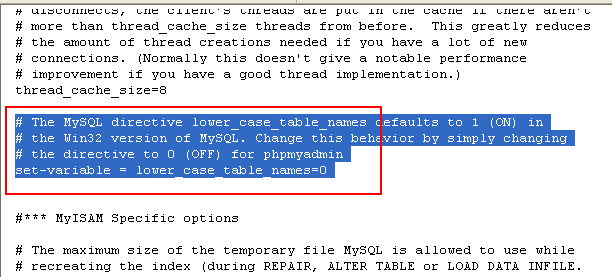
Next, save the file and restart the MySQL service. You can always check the value of this directive using the query:
SHOW VARIABLES LIKE 'lower_case_table_names';

You can use your phpmyadmin to create the tables for you. Please be aware that you may need special (administrator) privileges to create the database and tables, and the predefined script may need some tuning, depending on the database name.
In this case we create the database and tables manually using the given script (MySQL 5.x).


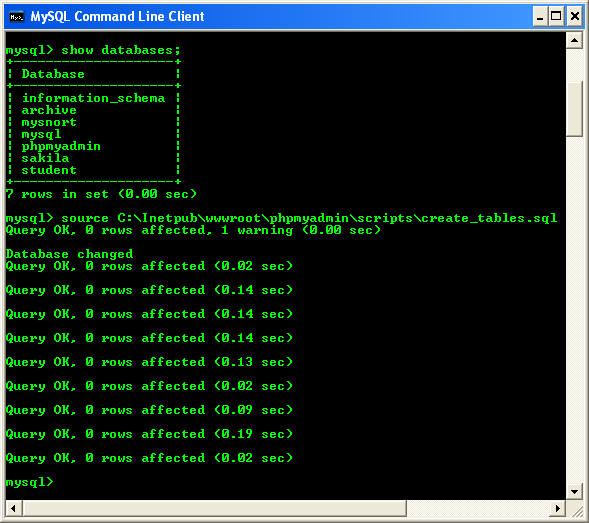

< PHPMyAdmin 2 | Java and Opensource Friends | PHPMyAdmin 4 >
